|
|
Post by Oseh on Oct 24, 2007 9:31:08 GMT -5
Ok so i am upgrading my processor from an:
Intel Pent 4 - 2.66 GHz with no H/T
to an:
Intel Pent 4 - 3.0 GHz with H/T
....I put it in...it installs....and only works at 1.49 GHz and 398 MHz Bus
idk...pissing me off...please help =)
|
|
Ehrgeiz
Mobus Like
  Bitch slap MASTA
Bitch slap MASTA
Posts: 354
|
Post by Ehrgeiz on Oct 24, 2007 10:41:37 GMT -5
You sure your motherboard can handle it? It may not be able to and that would be the problem.
|
|
|
|
Post by Oseh on Oct 24, 2007 10:50:01 GMT -5
my MB is a Via Technologies P4M266A-8235....i dont really know much about MBs and all that mess...idk how to determine if thats the problem
|
|
Mobus
Mobus Like
  Purple Twi'lek Wannabe
Yatta!!!
Purple Twi'lek Wannabe
Yatta!!!
Posts: 2,321
|
Post by Mobus on Oct 24, 2007 20:38:46 GMT -5
I couldn't find your motherboard model on the VIA Technologies website, which makes knowing whether or not the CPU is fully compatible difficult. However, if we assume that it is, my guess would be that your CPU's FSB and/or Voltage are not set properly in the BIOS. Look at the manual that came with the CPU (if you have one) and find out what they should be. Then try to make them that in the BIOS. It may be that simple, the hardest part being finding the settings to change in the BIOS. Another tricky thing may be doing the FSB. My old CPU had a FSB of 266Mhz. However, in the BIOS I had to set it to 133Mhz. The end result was 266, though. The value was whatever I set it to times two. If you raise settings, the safe thing to do is to change them a little bit at a time. Raise it a little, reboot, see what the CPU is running at now and if it is stable (can the computer run programs or does it lock up/crash?). Keep doing this until you reach your desired goal. If you raise it too quickly you could end up with some fried parts. However, if you know what the settings for the CPU are supposed to be and that the motherboard supports them, you can go ahead and set them to those values. Hopefully your motherboard has an "auto-detect" feature to make all that easy, but if it did I would think your CPU would be running at the desired speed already.
A less optimistic case is that your motherboard may not be compatible with your new processor. Your new one probably has a FSB of 800Mhz (http://compare.intel.com/pcc/showchart.aspx?mmID=852378,847437&familyID=1&culture=en-US), however your old one is 533. They both support the same kind of RAM with the exception of PC133 SDRAM, which your old one supports and your new one doesn't. If your computer has PC133 SDRAM, that can definitely be what is making your processor run at a lower clock speed. That memory type isn't listed as being compatible with your new processor, assuming the two I found on the Intel website are the two you own. I'm no expert, but even if the memory is DDR, which both of the CPU's support, it may be DDR 226 when your CPU may need, for example, DDR 333 to run at its default speed. If that is the case, the CPU may be limited by the memory and forced to run at a lower clock speed. But again, I am no expert and this is all guesswork anyway since I can't be 100% sure I am considering the correct processors.
If you decide to fiddle with the voltage in the BIOS, your goal is probably going to be 1.55V. Probably. If it is much lower than that (1.1V is much lower), then some tweaking is probably in order. If it isn't, I really don't recommend raising it any more than 1.55V because doing so sends more power to the CPU, which raises the clock speed at the cost of added heat and usually lower system stability, the worst case scenario being CPU/motherboard death.
I don't know if any of that will help. Hopefully I've at least shown you what you need to find out. The key to upgrading and building a computer is having all your facts straight. All your parts need to be compatible with one another. And to achieve optimal performance they have to be more than merely compatible, they need to have ideal specs for one another. A CPU may run with one memory speed, but there is going to be one that it "likes" the most.
Not even being able to find your motherboard specs on the manufacturer's website (maybe I didn't look well enough?) is a big problem. The motherboard specs are always the most important thing when finding out if something is compatible with your computer. If it's compatible with the motherboard, then you have to find out if it is compatible with everything else. In the CPU's case this is usually just the memory and the power supply.
Good luck Oseh. Sorry if I just made things more confusing or daunting for you. But honestly without the motherboard specs, they are going to be that way.
|
|
Ehrgeiz
Mobus Like
  Bitch slap MASTA
Bitch slap MASTA
Posts: 354
|
Post by Ehrgeiz on Oct 25, 2007 8:15:36 GMT -5
After I did some searching I've only found 1 motherboard with that chipset that can handle a processer like your new one so you probably have a motherboard that is unable to handle that processor. www.amptron.com/html/MB-P4-M266A.html Is that what it looks like? |
|
|
|
Post by Oseh on Oct 25, 2007 21:35:32 GMT -5
thats it Ehr =)....and thanks for the advice Mob...ill look into all that
|
|
Ehrgeiz
Mobus Like
  Bitch slap MASTA
Bitch slap MASTA
Posts: 354
|
Post by Ehrgeiz on Oct 27, 2007 14:42:32 GMT -5
Ok, yeah I think you need a new board I know it wont handle the bus and it seems like it can't handle the processor.
|
|
|
|
Post by Oseh on Oct 28, 2007 1:58:20 GMT -5
done...MoBo on the way =)
|
|
Mobus
Mobus Like
  Purple Twi'lek Wannabe
Yatta!!!
Purple Twi'lek Wannabe
Yatta!!!
Posts: 2,321
|
Post by Mobus on Oct 28, 2007 2:15:44 GMT -5
Saweet!
|
|
|
|
Post by Oseh on Oct 31, 2007 21:20:54 GMT -5
OK MB is here.....and wont boot....
imagine that...just my luck
here is the MB...
FOXCONN 661MX PRO SOCKET 478 (P4 Prescott/Celeron D/HT) 400/533/800(OC)MHz FSB w/VIDEO/SOUND/LAN/AGP
i hate not having a computer
|
|
Ehrgeiz
Mobus Like
  Bitch slap MASTA
Bitch slap MASTA
Posts: 354
|
Post by Ehrgeiz on Nov 1, 2007 9:36:54 GMT -5
Make sure you have all your power supply cords plugged in, some MB require that 16-18 slot cord and another 4 slot cord to work.
Just looked at your board and it does have both spots the small 4 slot is on the left hand side, I had one that wouldn't boot without that plugged into the power supply.
|
|
|
|
Post by Oseh on Nov 1, 2007 11:52:10 GMT -5
ok checked...wasnt plugged in so i plugged it in....
boots...shows a big blue "FOXCONN logo, then goes black...and tries again, showing the same thing...then eventually shuts off
possibly need a more powerful powersupply?
note: I am using one from a Dell I bought about 5 years ago
|
|
Ehrgeiz
Mobus Like
  Bitch slap MASTA
Bitch slap MASTA
Posts: 354
|
Post by Ehrgeiz on Nov 1, 2007 12:26:35 GMT -5
It could be the power supply, you want one that is atleast 500 watts.
|
|
Mobus
Mobus Like
  Purple Twi'lek Wannabe
Yatta!!!
Purple Twi'lek Wannabe
Yatta!!!
Posts: 2,321
|
Post by Mobus on Nov 1, 2007 13:42:22 GMT -5
Considering the PSU you are using, I agree with you two. A new power supply is a good place to start. (and hopefully finish!) You might not necessarily need a 500 watt PSU, but it is a good idea to invest in as much power as you can anyway. Then if it doesn't want to keep running, you will know for dang sure that it isn't for lack of power. Also keep in mind that quality of the electricity stream and such is important as well. Having a high Watt PSU with a poor electricity flow, or whatever they call it, can cause your pc to shut off just like it would if the PSU Wattage was too low, or so I've read. So getting a 1000W power supply that is built poorly might not work so well. What I'm saying is, you'll want to get a good one. I saw one like this before: www.newegg.com/Product/Product.aspx?Item=N82E16817708001And bought it thinking I was getting a steal. It died several months later! lol I have been using the same Atrix power supply ( www.newegg.com/Product/Product.aspx?Item=N82E16817192002) for probably a couple years now and it is going strong. Go by reviews on Newegg. If a PSU sucks, you can bet your ass there will be plenty of people bitching about it in the reviews.  |
|
|
|
Post by Oseh on Nov 2, 2007 8:44:55 GMT -5
ok...so i ordered PSU...Next Day Air shipping...install it...and poof.... you guessed it....another problem... 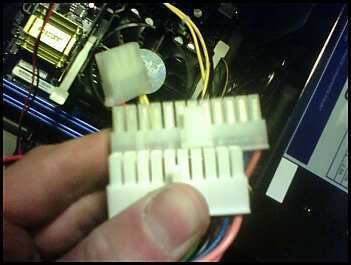 old plug in the front vs. the new plug in the back the plug fit in, all wires the same color and everything with the extra 4 hanging off the side...turn it on and nothing....wasnt the power supply... im glad I got the extened 1 year warranty on the MB...cuz im thinking thats what is happenin...but like i said...i have no clue bout this stuff...abejos knows a LOT more than me and he seems to think its the MB...but we are gonna mix and match some stuff tonight and see what turns out... this upgrade is costing a LOT more than I originally had planned =o |
|